How to create/model a retrofitted breaker in Captor?
On most breakers you can interchange the trip units to create/model a retrofit breaker. Since SKM models the frame and the trip unit as one device, we also created a way to easily model any static circuit breaker frame with any trip unit in the library. To Create a retro-fit, open PTW and then:
1.) Open up the PTW library (ptw.lib)
Steps: Document / Library / PTW library / OK / ptw.lib
2.) Go under Captor then Static breakers: You will notice that the Frame and Trip unit are listed under the "TYPE" column for each device.
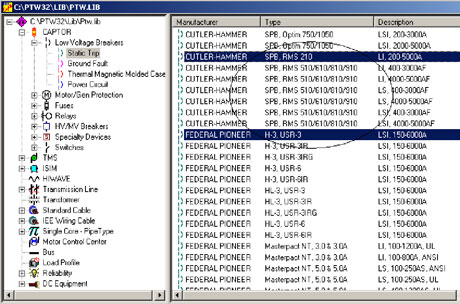
We will create a retrofit breaker using a "H-3, FEDERAL PIONEER Frame" with a "RMS 210, CUTLER-HAMMER Trip Unit".
3.) Create a copy of the device frame to be retrofitted in the "ptw.lib".
Steps: Right Click on the device that contains the desired frame in the library, select "Copy". Then, goto Device - Paste (or right-click and select, Paste)

4.) Change the name of the newly pasted device to represent the new retrofit trip unit by double-clicking on the copy of the device to be retrofitted. Under "Notes" you could write a comment regarding this new device. (See picture below)
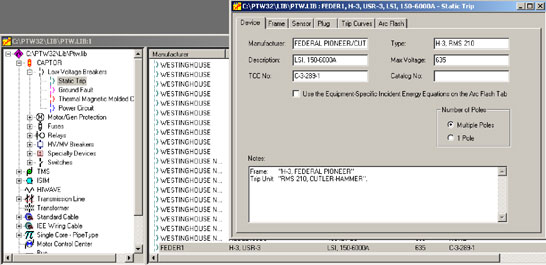
5.) Create the retrofit:
Right-click on the device with the desired Trip Unit and select "Copy". Then, Right-click on the newly created device (the desired Frame) and select "Replace Trip curves".
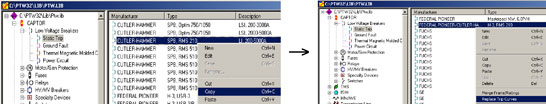
6.) You have now added a retrofit breaker to your library.