How do I make a project point to a different library?
When a project requires use of a different library, you must specify the location of the new library file.
Solution: Complete the following steps:
Step 1: In the Project pull-down menu, select 'Options...'
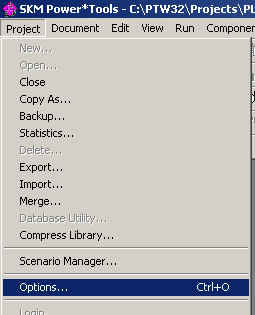
Step 2 - In the Options window, select 'Library' from the list. Click on the 'Browse...' button and navigate to the location of the library file that you want to use.
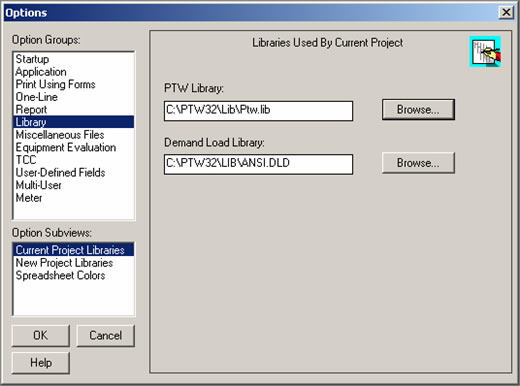
If you have additional questions, please feel free to contact tech support.