How do I make my existing circular mils data available in a new library?
Summary: When copying cables from an existing library to a new library, the circular mils data will not be displayed.
Reason: This occurs because circular mils data is integrated into the software instead of the library. Copying cables to a new library will copy over cable data but will not copy over the circular mils data.
Solution: Complete the following steps to copy over the circular mils data to the new library.
Step 1 - Copy a cable from your source library to your new designation library.
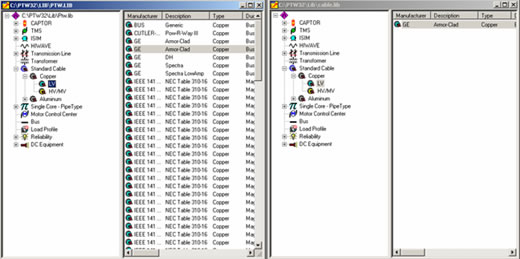
Step 2 - In the source cable properties window, click on circular mils. Highlight all the entries, right-click and copy all the entries.
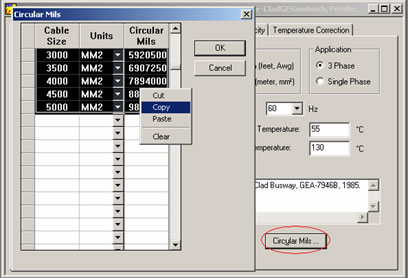
Step 3 - Proceed to the new cable entry in the new library. Click on Circular Mils and paste the circular mils data into this window.
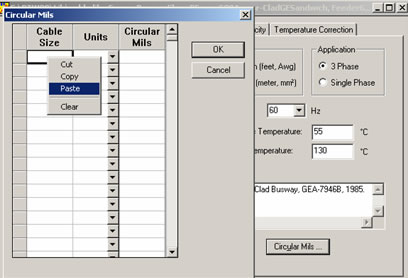
The new cable entry will contain the circular mils data.
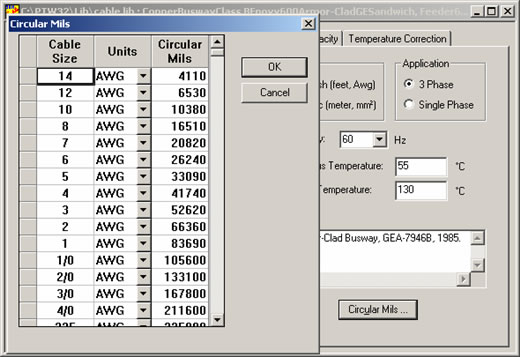
Upon successful completion, all new cable entries into the new library will contain the circular mils data.
If you have additional questions, please feel free to contact tech support.